diff options
Diffstat (limited to 'contrib/guix/INSTALL.md')
| -rw-r--r-- | contrib/guix/INSTALL.md | 26 |
1 files changed, 7 insertions, 19 deletions
diff --git a/contrib/guix/INSTALL.md b/contrib/guix/INSTALL.md index 86f91cc87b..63aa3e02b2 100644 --- a/contrib/guix/INSTALL.md +++ b/contrib/guix/INSTALL.md @@ -79,8 +79,8 @@ Guix v1.2.0 is available as a distribution package starting in [Debian 21.04](https://packages.ubuntu.com/hirsute/guix). Note that if you intend on using Guix without using any substitutes (more -details [here][security-model]), v1.2.0 has a known problems when building -GnuTLS from source. Solutions and workarounds are documented +details [here][security-model]), v1.2.0 has a known problem when building GnuTLS +from source. Solutions and workarounds are documented [here](#gnutls-test-suite-fail-status-request-revoked). @@ -124,7 +124,7 @@ particular commit of Guix). Previous experience with using autotools-style build systems to build packages from source will be helpful. *hic sunt dracones.* I strongly urge you to at least skim through the entire section once before you -start issuing commands, as it will save you a lot of unncessary pain and +start issuing commands, as it will save you a lot of unnecessary pain and anguish. ### Installing common build tools @@ -165,7 +165,7 @@ packaged and installable without manually building and installing. For reference, the graphic below outlines Guix v1.3.0's dependency graph: -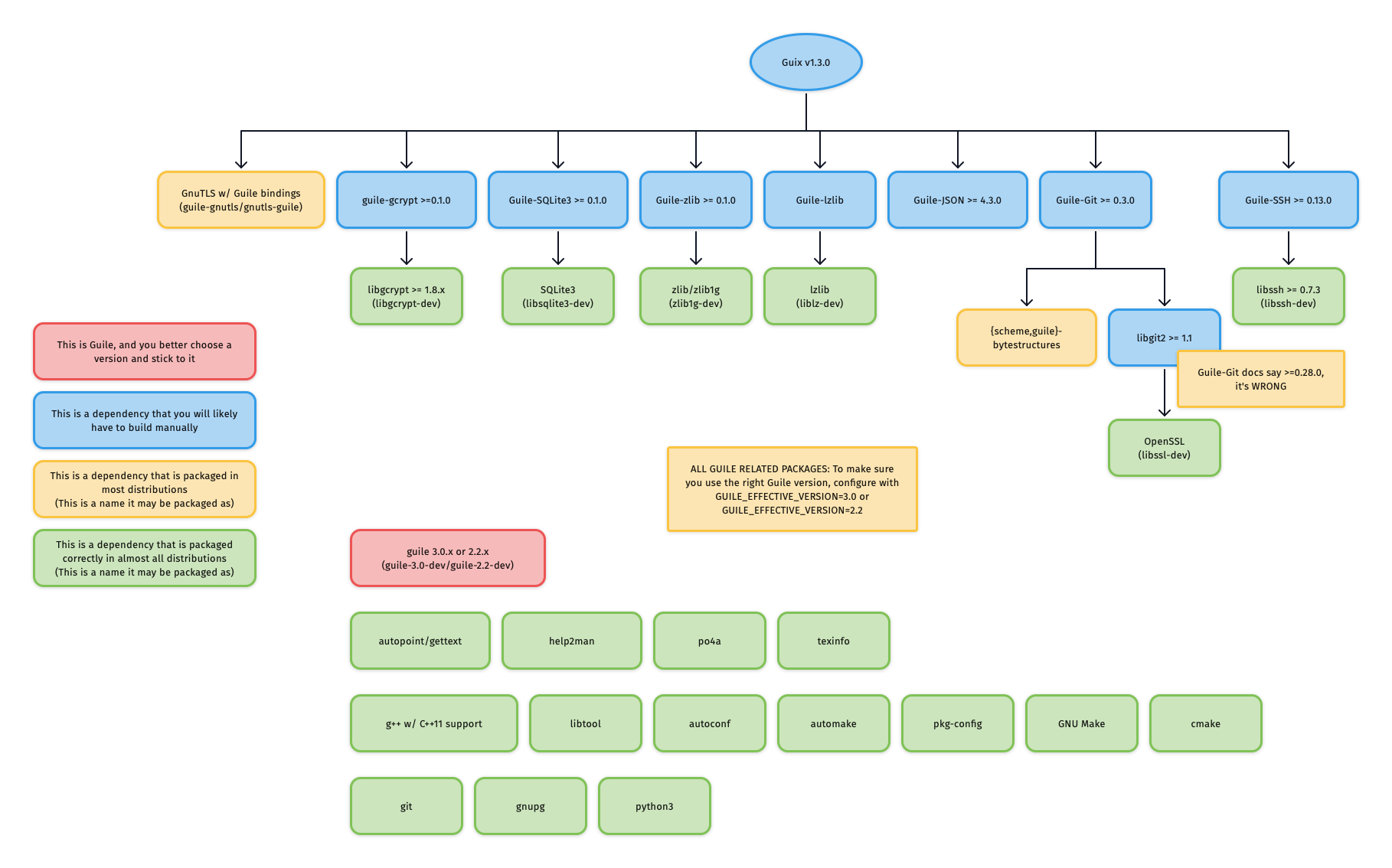 +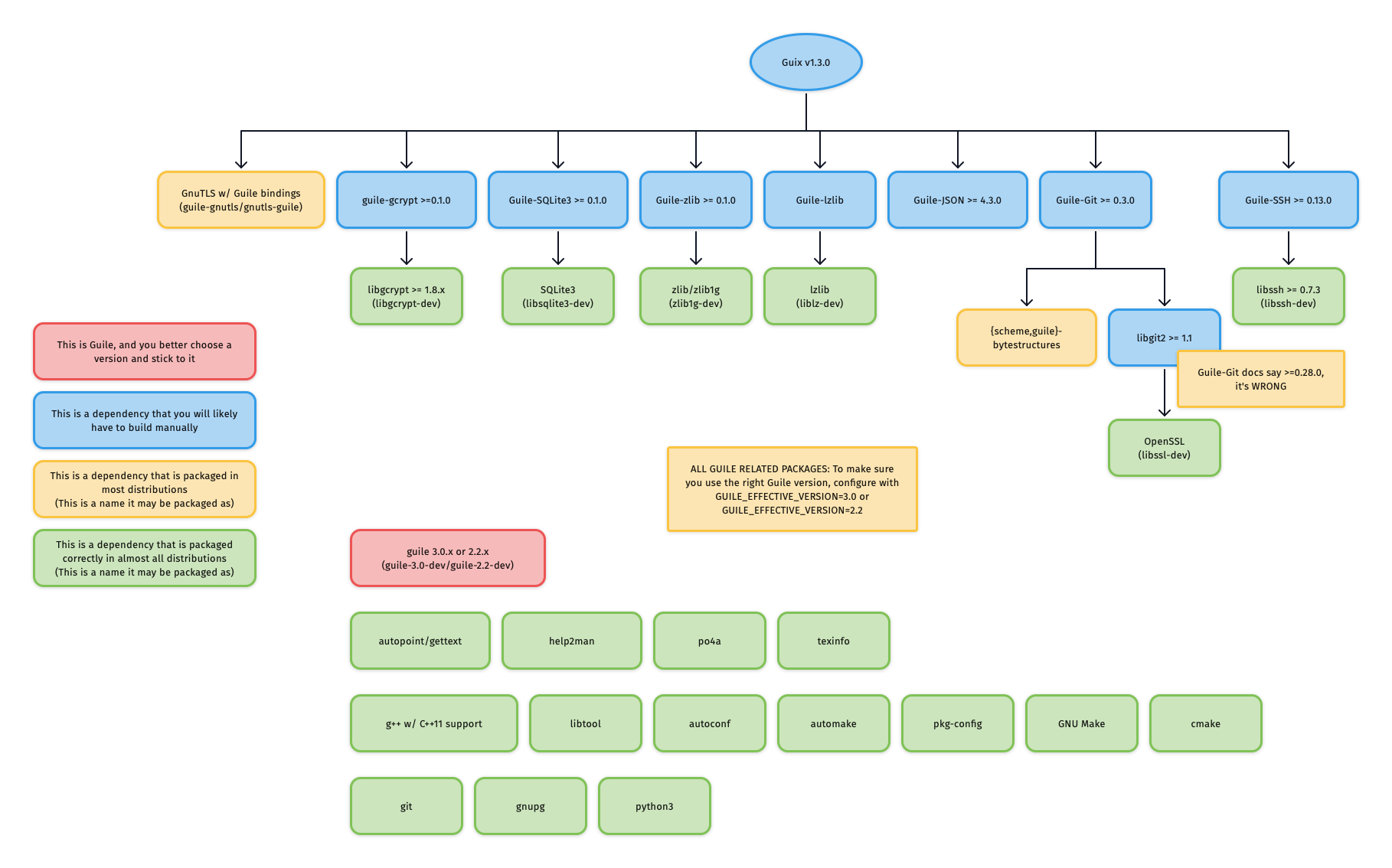 #### Guile @@ -270,23 +270,11 @@ Note that these environment variables are used to check for packages during `./configure`, so they should be set as soon as possible should you want to use a prefix other than `/usr`. -<!-- ##### Example: Consistently using Guile 3.0 on Ubuntu --> - -<!-- For example, on Ubuntu, if you choose to use Guile 3.0 and install the --> -<!-- `guile-3.0` package, you want to make sure that if you also want to install the --> -<!-- `guile-git` package with `apt` that said `guile-git` package was built for Guile --> -<!-- v3.0. This can be checked by invoking the following: --> - -<!-- ``` --> -<!-- apt update --> -<!-- apt show guile-git --> -<!-- ``` --> - #### Building and installing source-built packages -***IMPORTANT**: A few dependencies have non-obvious quirks/erratas which are documented in the -sub-sections immediately below. Please read these sections before proceeding to -build and install these packages.* +***IMPORTANT**: A few dependencies have non-obvious quirks/errata which are +documented in the sub-sections immediately below. Please read these sections +before proceeding to build and install these packages.* Although you should always refer to the README or INSTALL files for the most accurate information, most of these dependencies use autoconf-style build |
